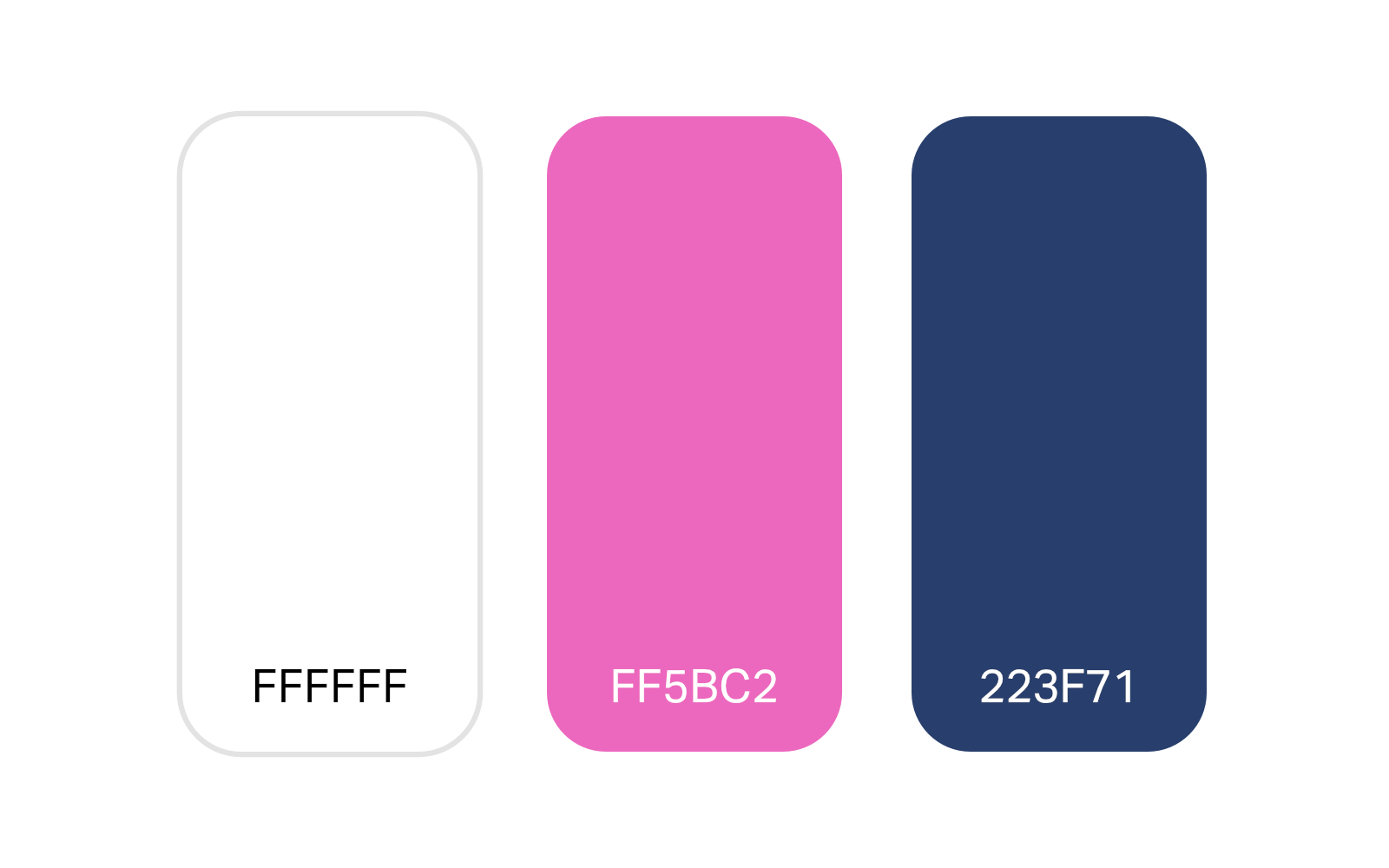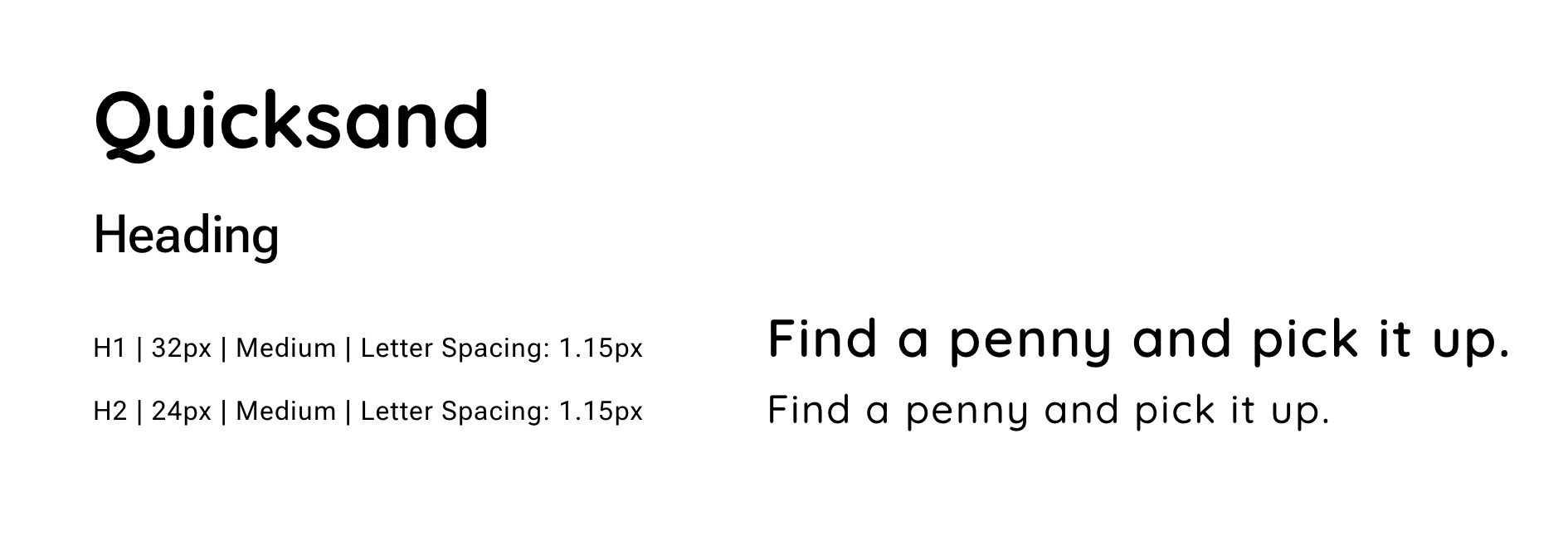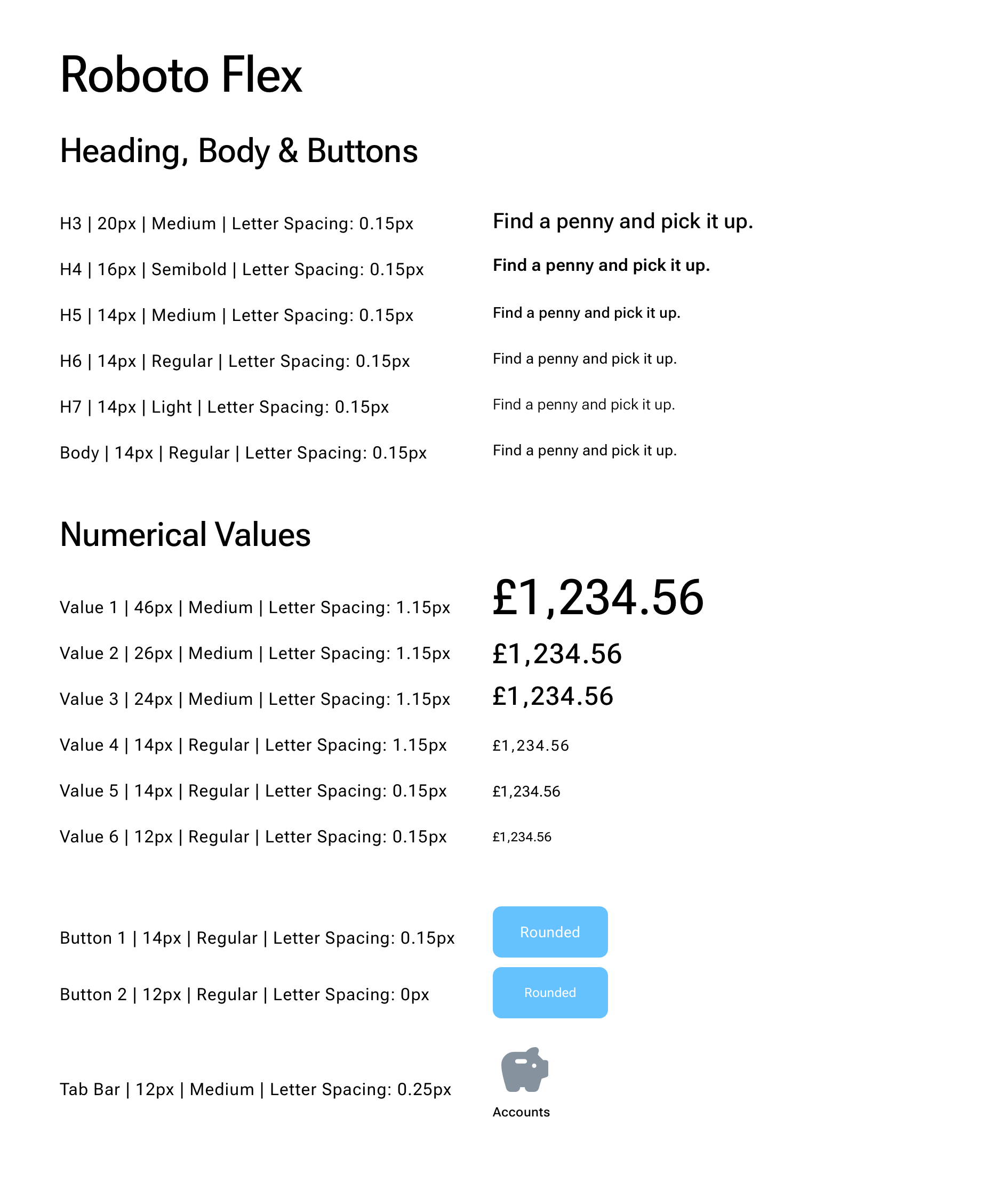Reinventing
PiggyBank™
the Modern Bank app on Android.
Professional Certificate in UI Design
UX Design Institute • Glasgow Caledonian University
Overview
I chose to enrol onto this course with the UX Design Institute to gain a university credited certification, whilst up-skilling in areas of UI Design for example — building a design system. I validated designs and prototypes with my course peers and UX mentors using Slack, gaining a Professional Certificate in UI Design.
There were several opportunities to revisit some screen states. So, since the course ended, I redesigned the app creating version 2.0, whilst updating the design system, and increasing affordances.
Full case study below
Discovery
Our first interaction with money starts as a child, saving using a piggy bank, and as we venture into adulthood we interact with complex banking experiences. These experiences can vary from bank to bank.
There are tons of opportunity to create an intuitive banking experience highlighting key tools to authorise payments, to check pending transactions.
My role
We were tasked to reimagine a banking app UI. Using basic UX wireframes, we had to create a design system & build a prototype.
UI Designer
ToolKit
UI design & Prototyping
I used Figma to create the user interface screen states, add the emotion & behaviour to build an interactive prototype.
Asset Creation
I used Affinity Designer to create additional icons. I then used Google Androids Material Design assets for iconography.
Brand Qualities
Playful
Trustworthy
Clear
Brand Identity
As we are designing for Android, I stumbled across the Savings (Piggy Bank) symbol within Material Design resources. I felt that this aligned with the brand quality — Playful and the discovery story.
Design System
The design system includes a range of elements from colours to symbols. I chose colours which connected with the brand qualities — Pink is Playful, & Blue for Trustworthy.
Colour Palette
Primary
Secondary
Accent
Buttons & Toggles
Symbols
Typographic Scale
Hi-Fidelity Designs
A carousel with a collection of screen states — Sign In, Select Pinned Account, Accounts, & Card Management.
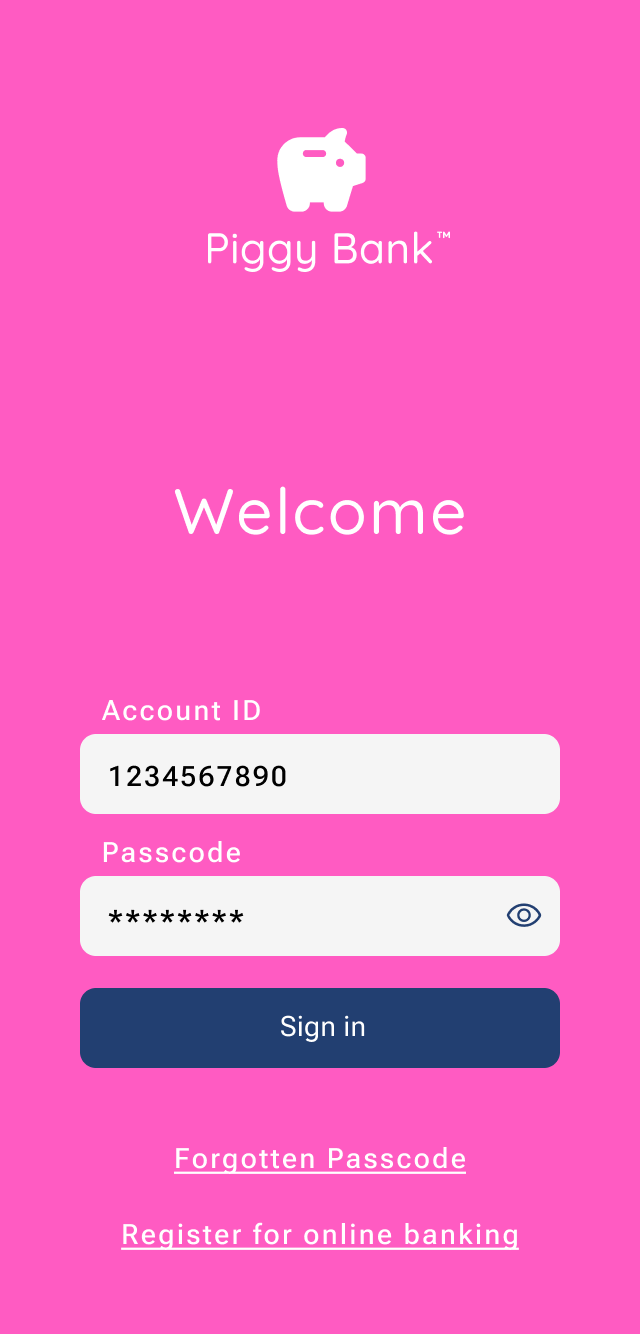
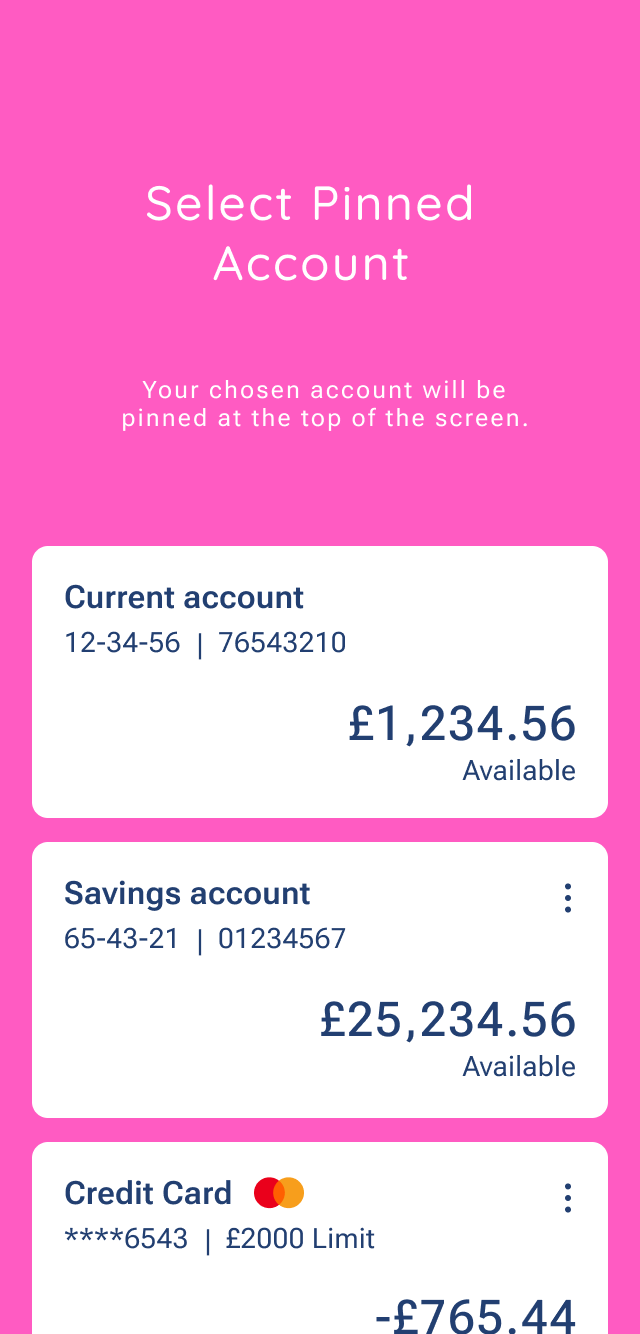

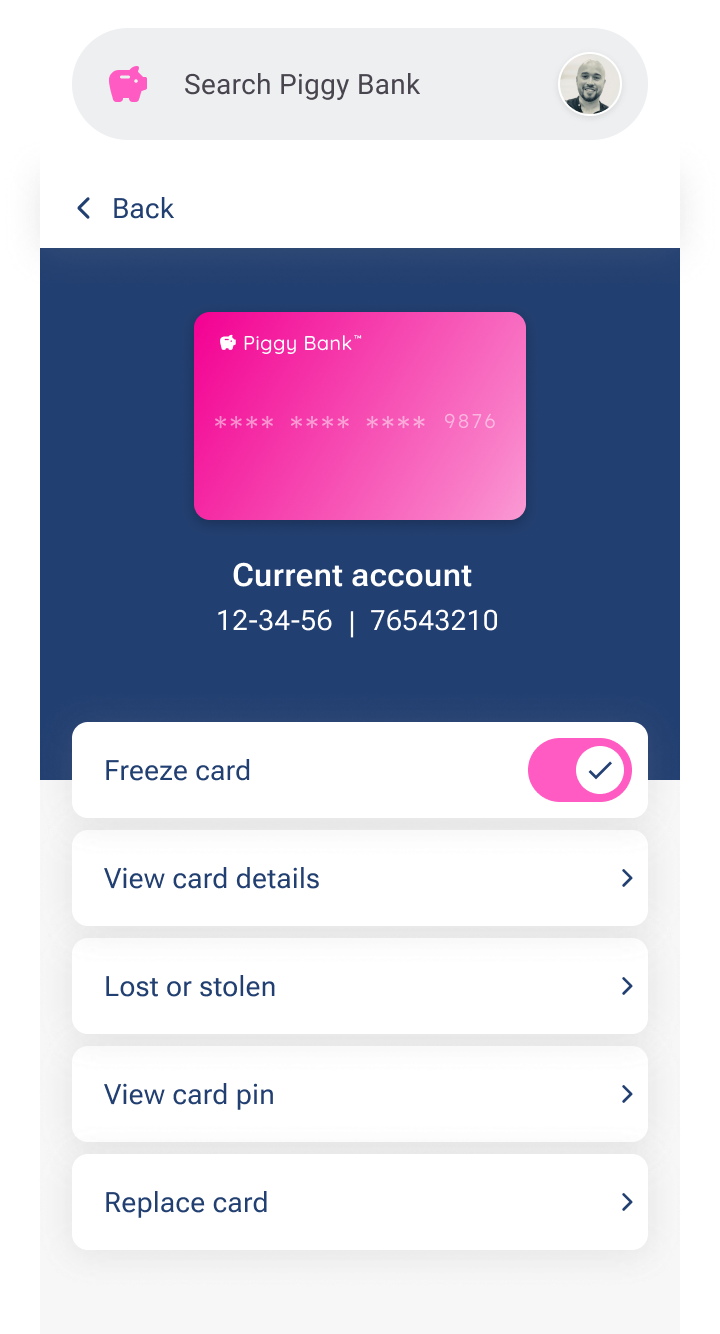
Prototype
An interactive Figma prototype starting with a loading screen. You can navigate to bank accounts, spending and card management